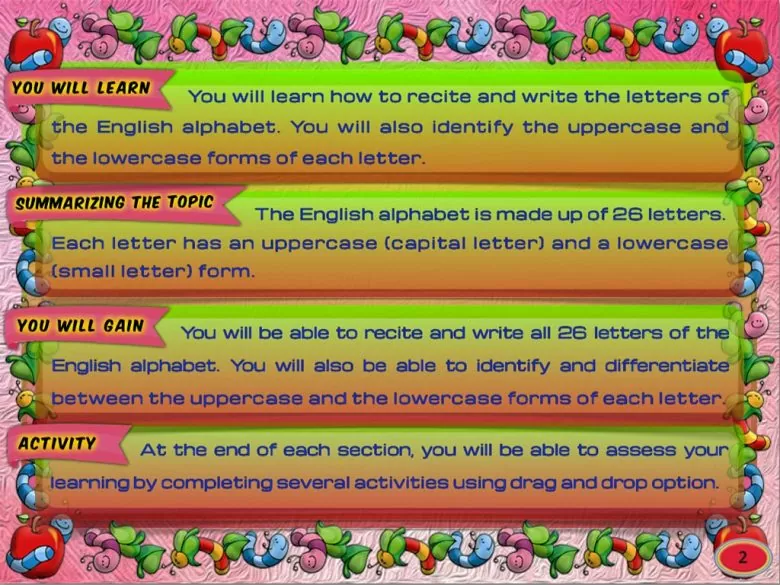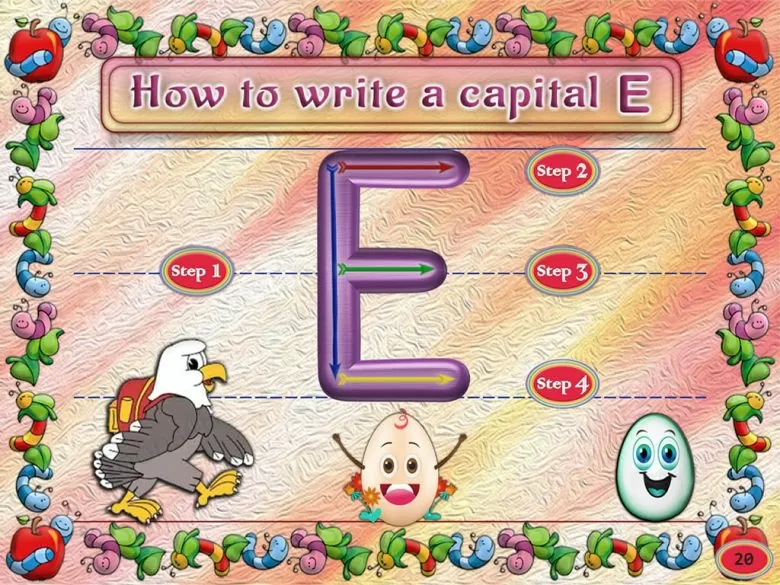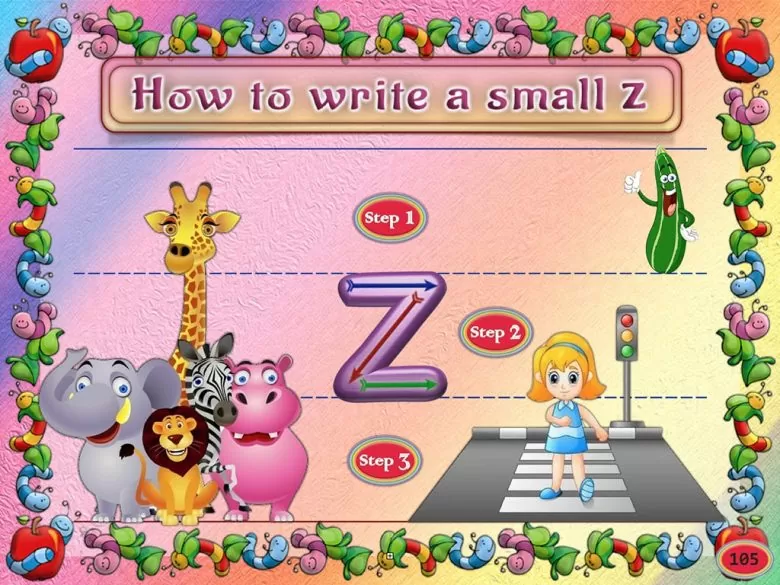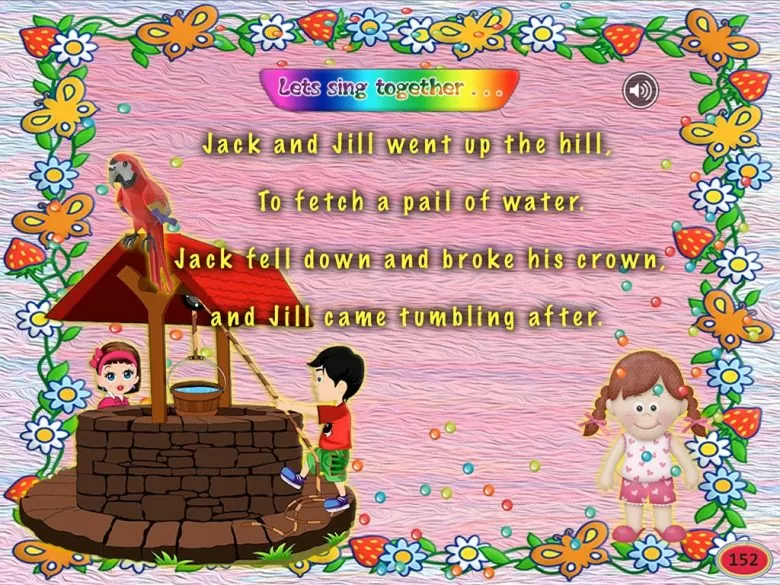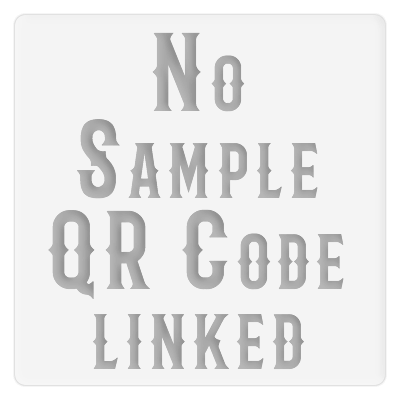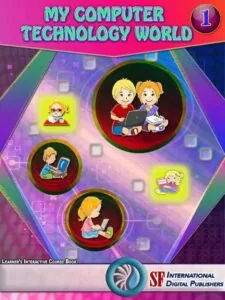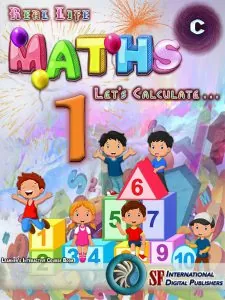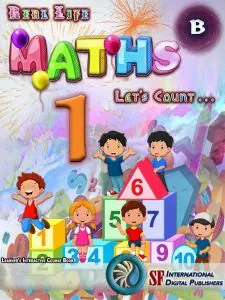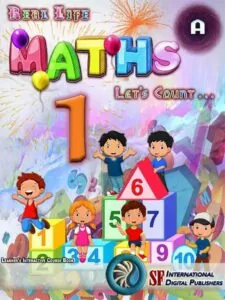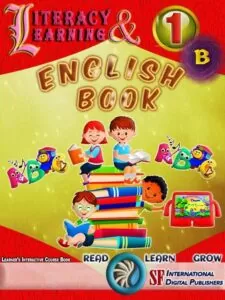| Orignal Publication Date | 01-Jan-2021 |
|---|---|
| Author / Publisher | SF International Digital Publishers |
| Subject Category | English Language |
| Series Name | Literacy & Learning |
| Book Language | English |
| Book Type | Multi-Touch Educational Interactive Digital eBook |
| Interest Age (in Years) | 3 Years to 5 Years |
| Print Length | 230 |
| Number of Chapters | 02 |
| Number of Interactives | 54 |
| Number of Self-Review Assessments | 67 |
Literacy & Learning – Year 1A
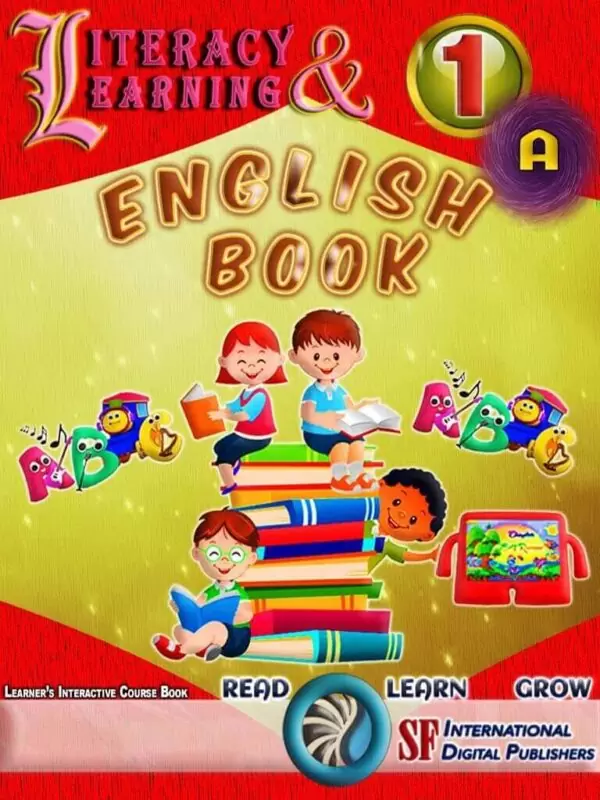
Reviews on our eBook:


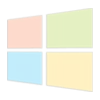
eBook Price:
$ 34.99
Description
This interactive digital course-book is:
a completely downloadable resource
100% interactive even when offline
It is an Ideal Resource for:
-> Schools
-> Home Learners
-> Independent Learners
eBook Structure
This Educational Interactive Digital Course-book encompasses;
Chapter 1 – Structure:
It starts with an introductory video teaching our learners the concept of 4 lines and how to write capital / small letters by using these lines. This chapter is comprised of 26 sections, one for each letter.
Section Structure:
Each section starts with an Interactive Widget which guides our learners how to;
⠀⠀⠀⠀-> write capital letters and the colour coded steps involved to boost the memory of our learners
⠀⠀⠀⠀-> write small letters and the colour coded steps involved to boost the memory of our learners
⠀⠀⠀⠀-> use of vocabulary starting by each letter in 7 different real life examples
⠀⠀⠀⠀-> write different letters by taking advantage of our writing board to practice their writing skills using a stylus or an Apple Pencil.
Each section has 2 static pages displaying several images of things starting with that letter. These pages also teach our learners the colour coded steps and directions to make the shape of these letters. At the end of each section, we have introduced an Interactive Self Review comprising of 5 mixed ability questions. This maximises the learning capabilities of our learners.
Chapter 2 – Structure:
It starts with an introductory video. Introducing our learners to the structure of our upcoming sections. This chapter is comprised of 26 sections, one for each letter.
Section Structure:
Each section starts with an Interactive Widget which guides our learners how to;
⠀⠀⠀⠀-> spell 10 different words starting with each letter and their use in a real life situation.
⠀⠀⠀⠀-> practice the spellings of things they have learnt by taking advantage of our writing board. This develops their handwriting skills. They can use a stylus or an Apple Pencil to write on the canvas.
We have introduced 2 rhymes with auditory support to enhance the reading and listening skills of our learners.
In addition, at the end of each section, an Interactive Self Review with 5 mixed ability questions maximises the learning capabilities of our learners.
⠀⠀⠀⠀For more information, checkout the curriculum map given below.
Free Sample (download)
Download a free sample by scanning the QR Code on your device or simply tape on it!

We recommend using iPad 4 (or above) for our eBooks as the Book app is best suited for ePub3 format embedded with Html5 and CSS3 interactive widgets. These widgets play an important role of explaining topics using audio/visual support and they also provide several interactive options to our learners.
The eBook may take some time to download depending on your internet speed. Once the download completes, it will prompt you to open it in Books app.
Few Screenshots of the eBook