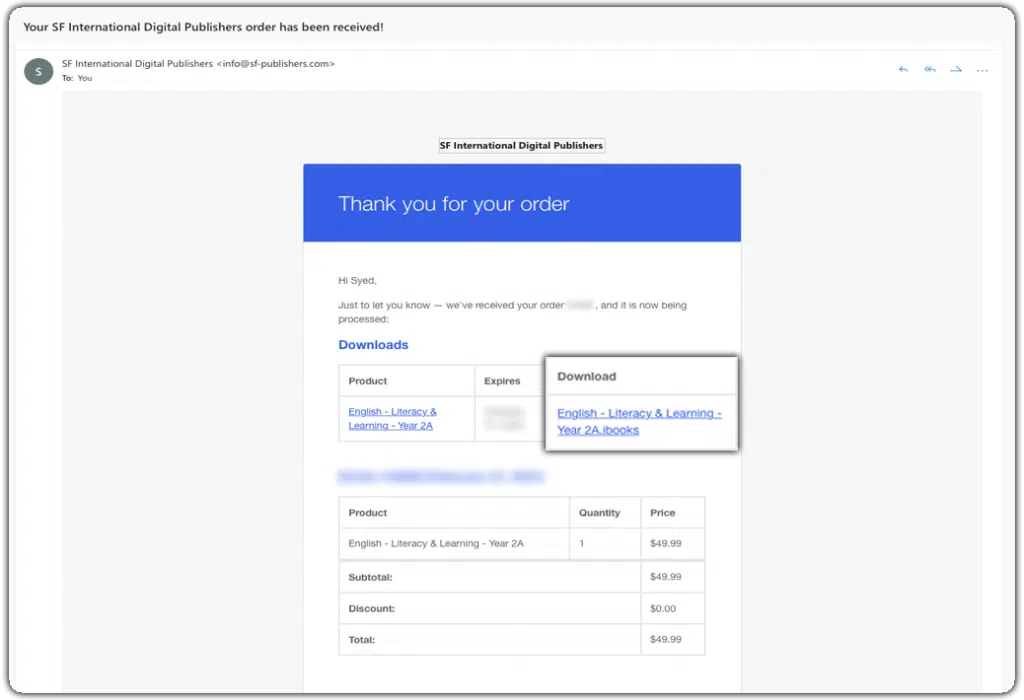FAQs!
How to Create and Activate an account on Our eBooks Store?
1. Click on sign in icon on the ribbon bar.
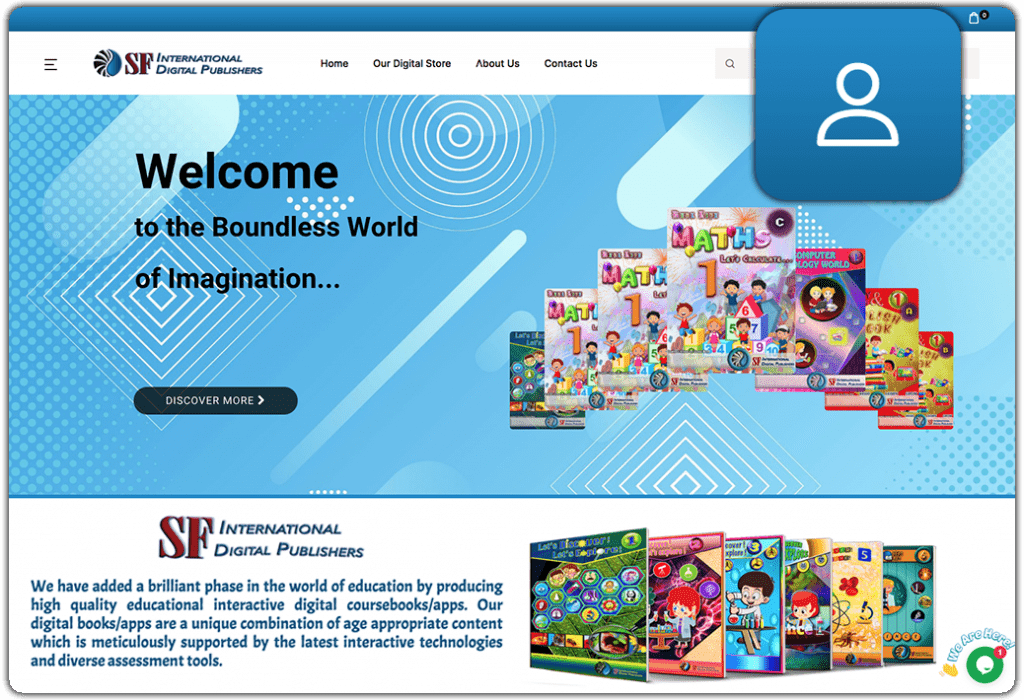
2. If you are already an account holder then use the sign-in option.
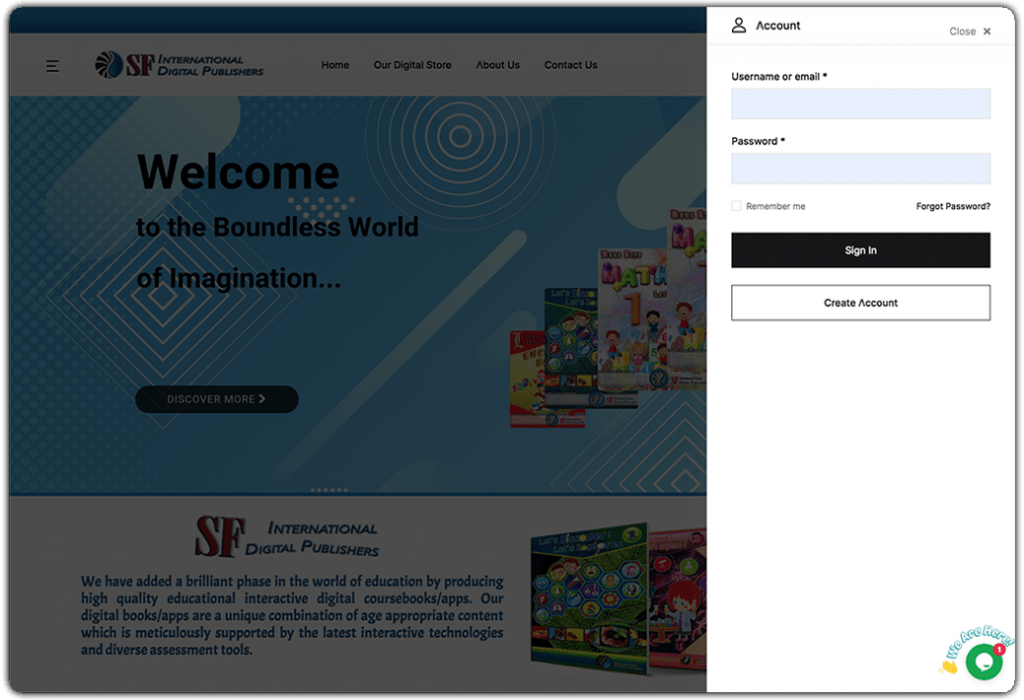
3. If you are a new user then enter a valid email ID and click on Create Account button.
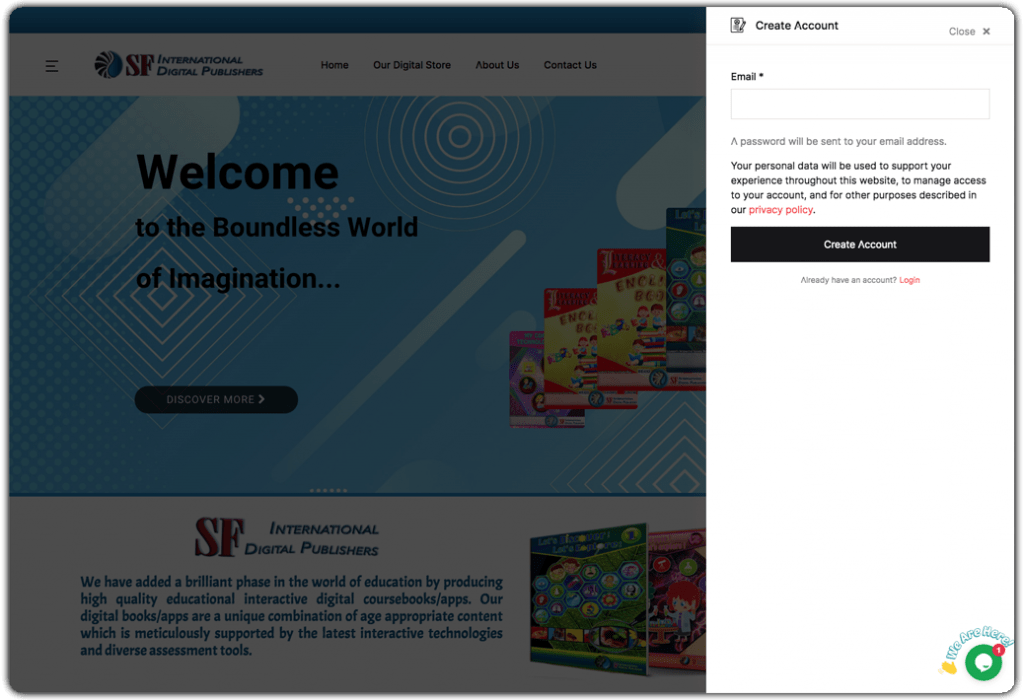
Note: You must have a valid email ID to complete the registration process.
4. Once you click on the Create Account button. You will be redirected to a confirmation message page.
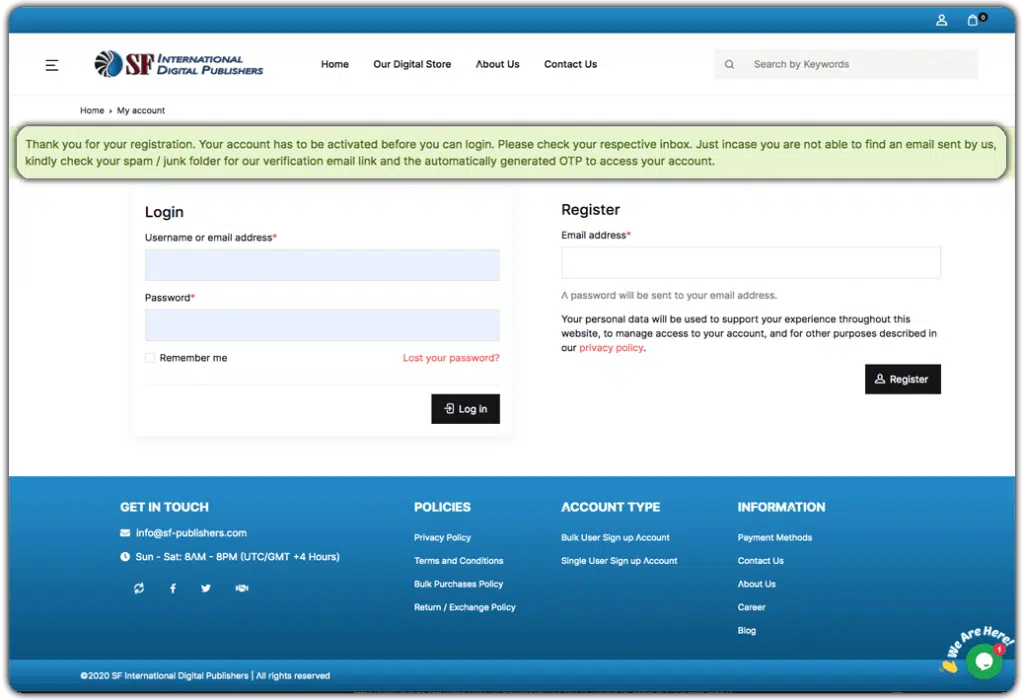
5. You will receive an email from [email protected]. This email will have a system autogenerated password and an Account Activation link.
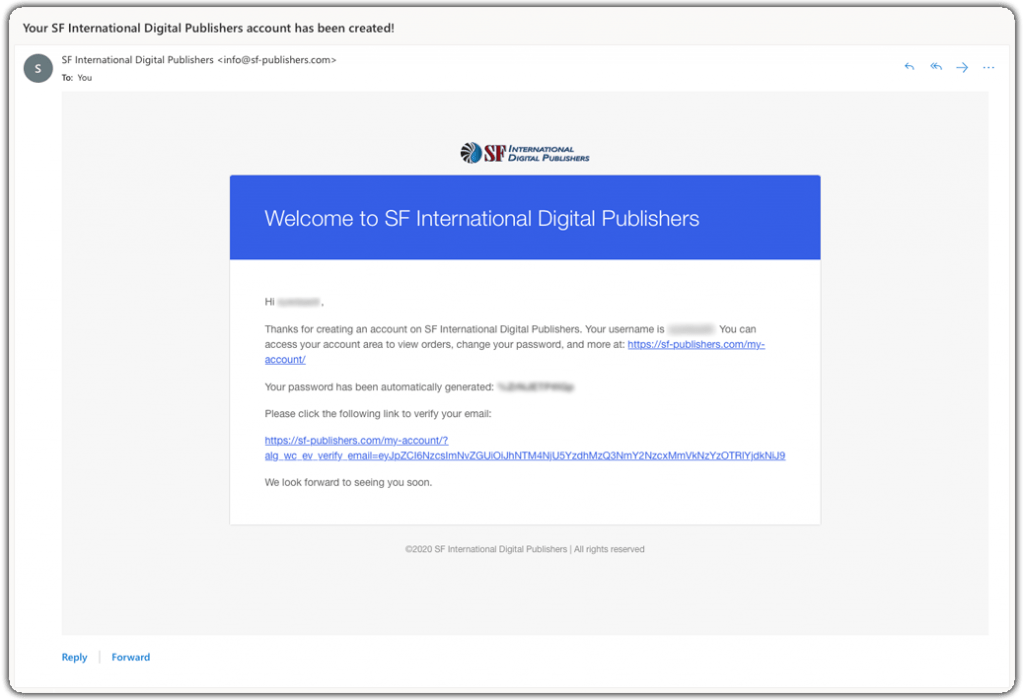
6. The Account Activation link will automatically sign you in and will direct you to your Account Dashboard. This will include the information about your orders, downloads, addresses, account details and a logout button.
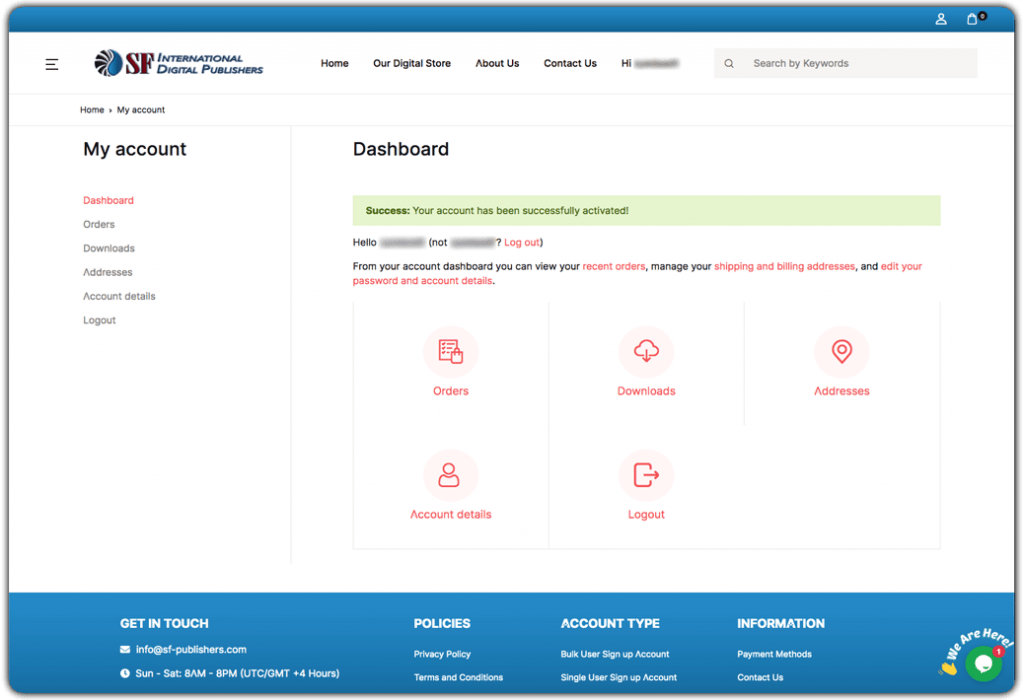
How to Purchase & Download an ebook from Our eBooks Store?
1. To access Our Digital Store, you can click on the menu bar or on the 'Visit Our eBooks Store' button.
You can also search a product by typing its name in the search bar.
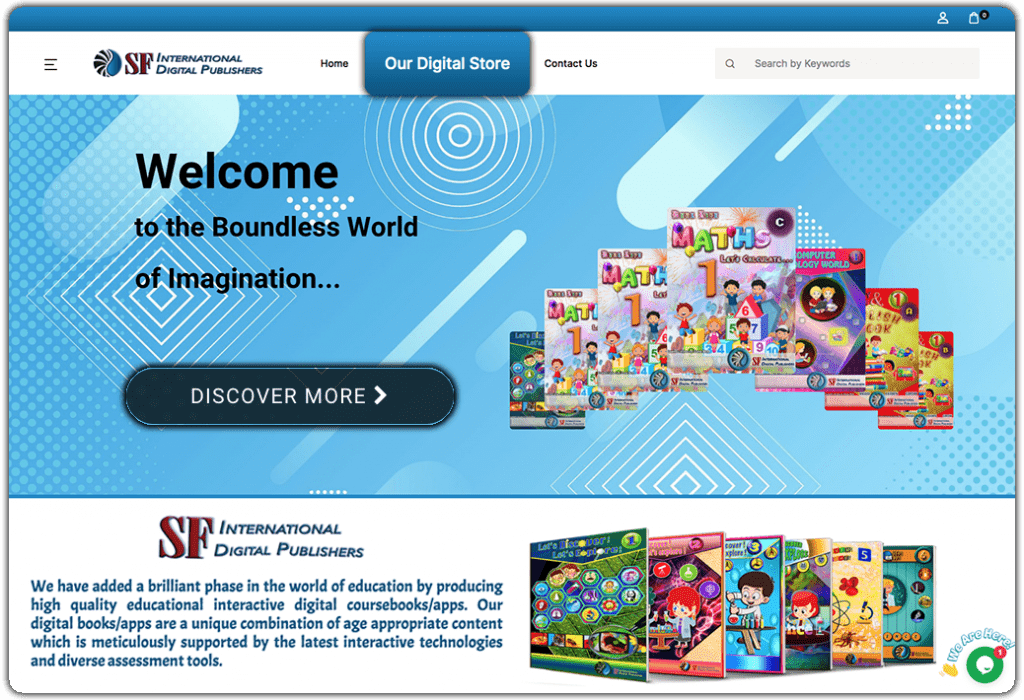
2. You will be directed to our Products page.
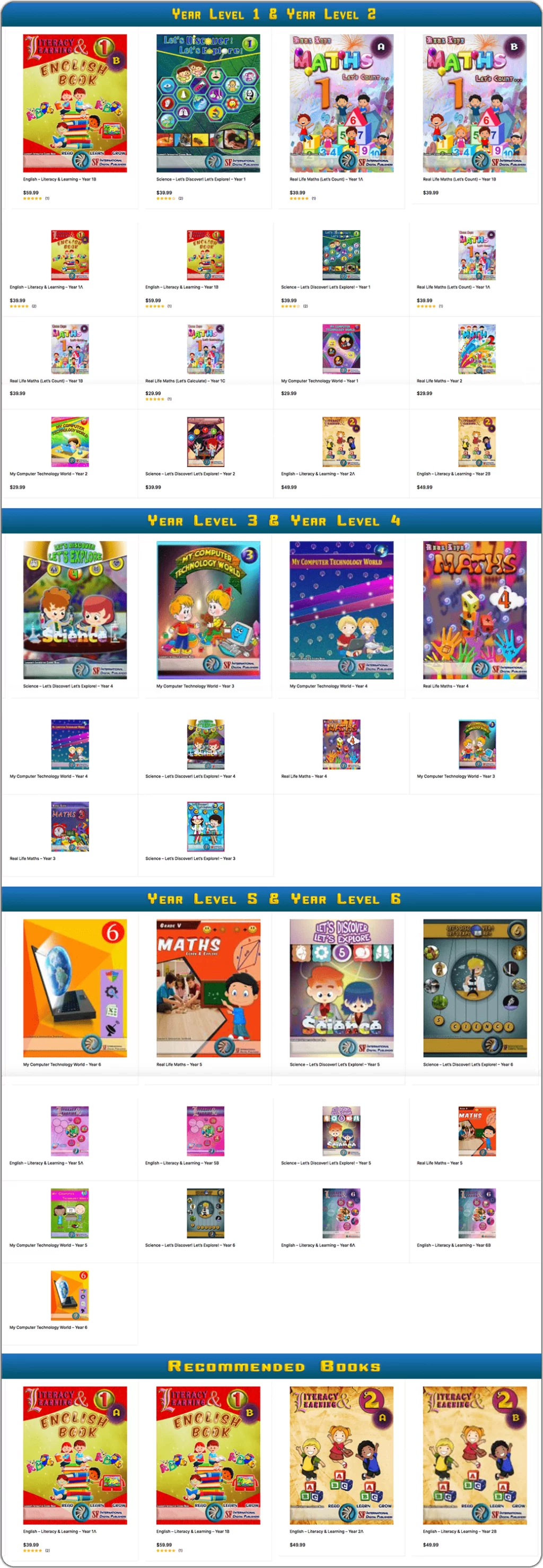
3. Now you can choose a book and use the ADD TO CART button to add it to your shopping cart.
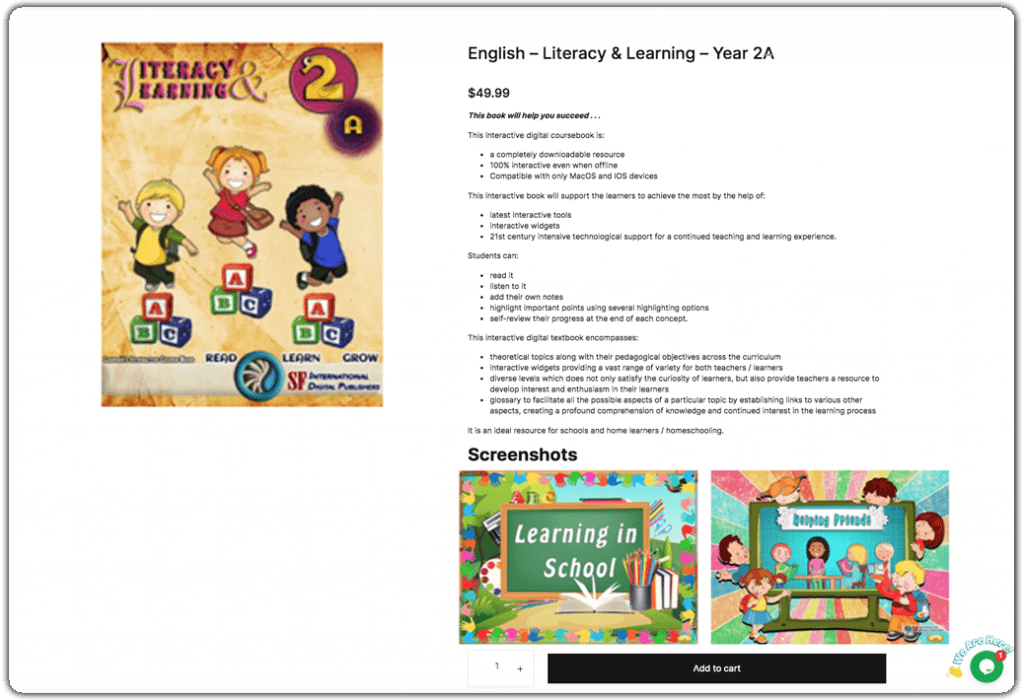
4. You can view the added product(s) in your Cart from icon on ribbon bar or through the View Cart popup link. This will direct you to a new page.
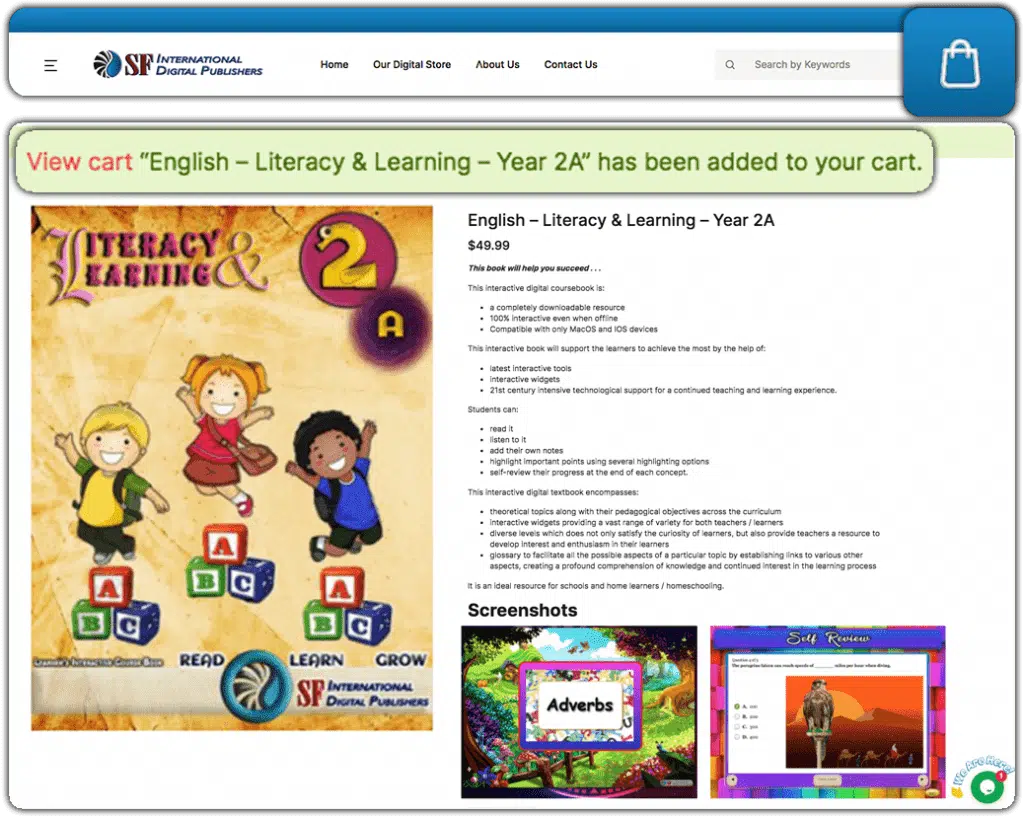
5. Here you can see the list of books you added to your cart, their pricing and a subtotal of all the products you plan to buy.
If you have a Coupon Code, click on the “+” sign and add it here.
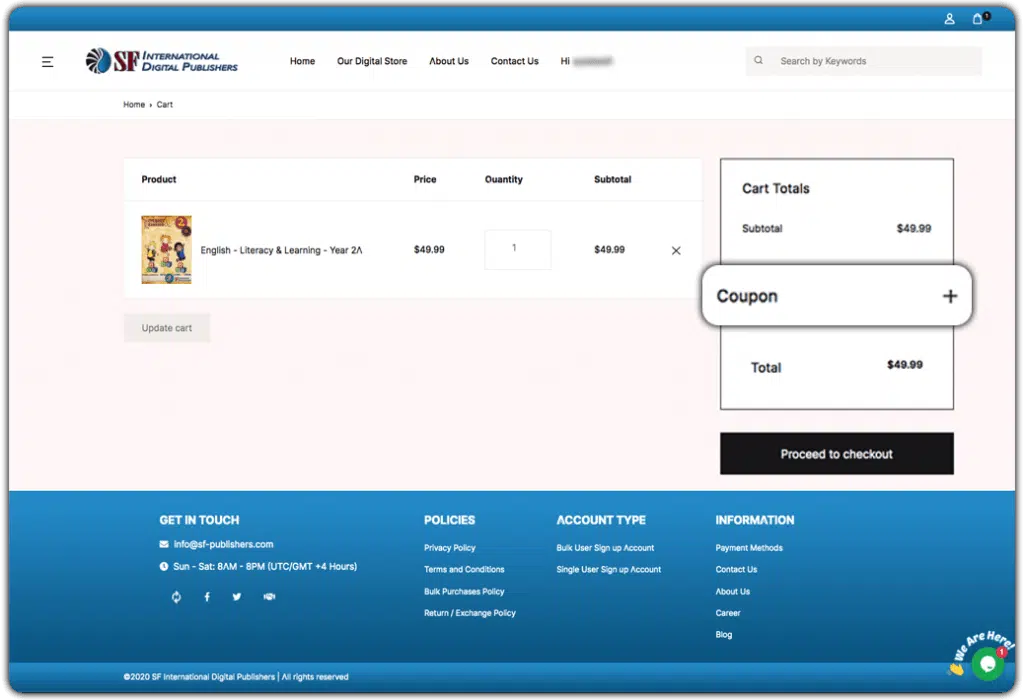
6. Click on the Proceed to checkout button to continue the buying process.
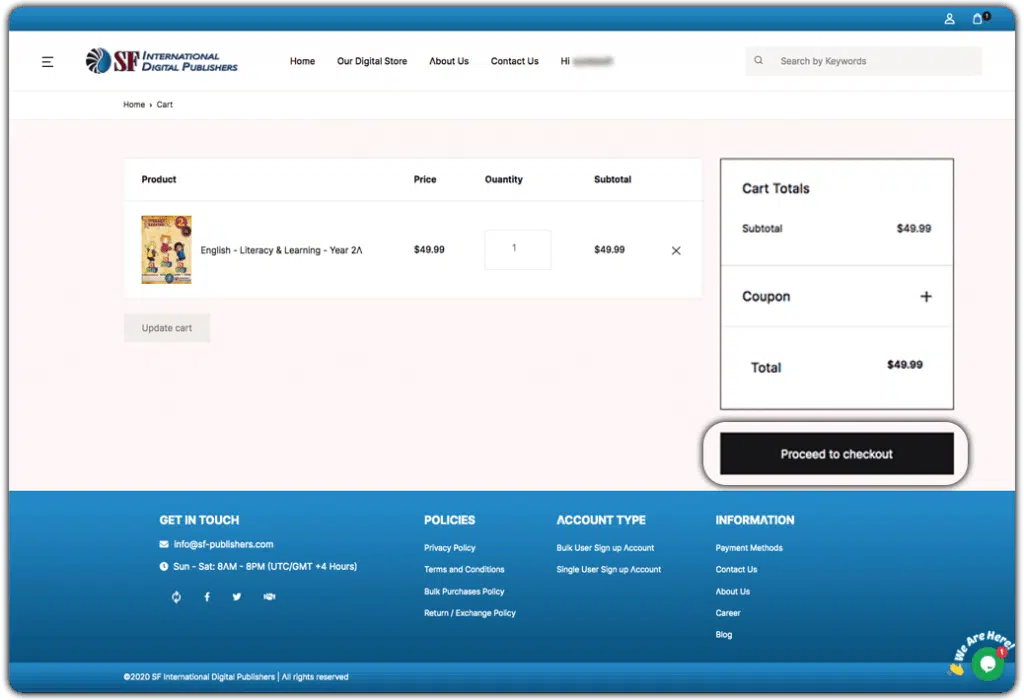
7. Complete the Basic Profile Details and Address Details. When you have finished entering your information, click Place Order button.
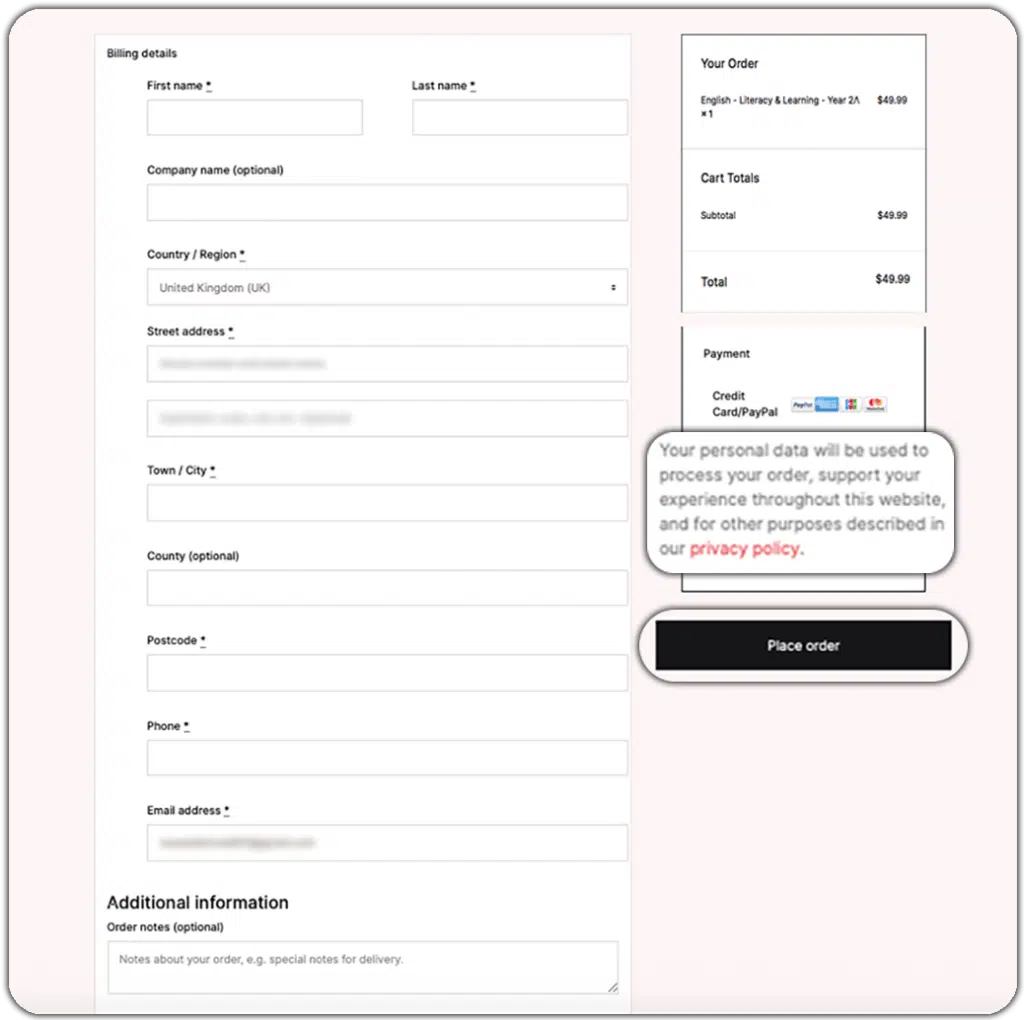
Note: Your payment(s) are handled by an Authentic Gateway Service Providers. So we assure you a top level security and secrecy.
Rest assured that SF International Digital Publishers do not store your financial details!
8. You are going to receive a Payment Invoice via email after your order is placed. Which will include information about order and other billing details. You can now download the book from the download option in your email or from your Account Dashboard.